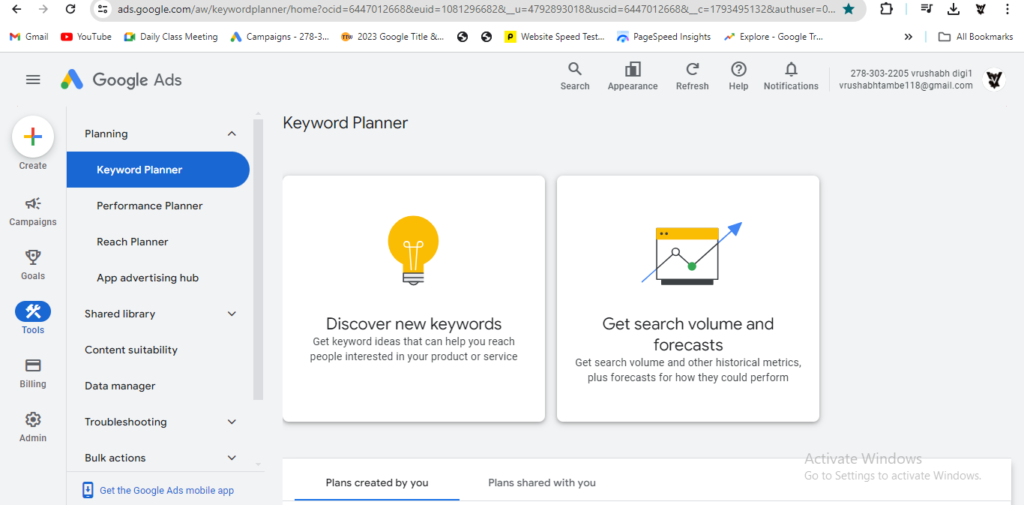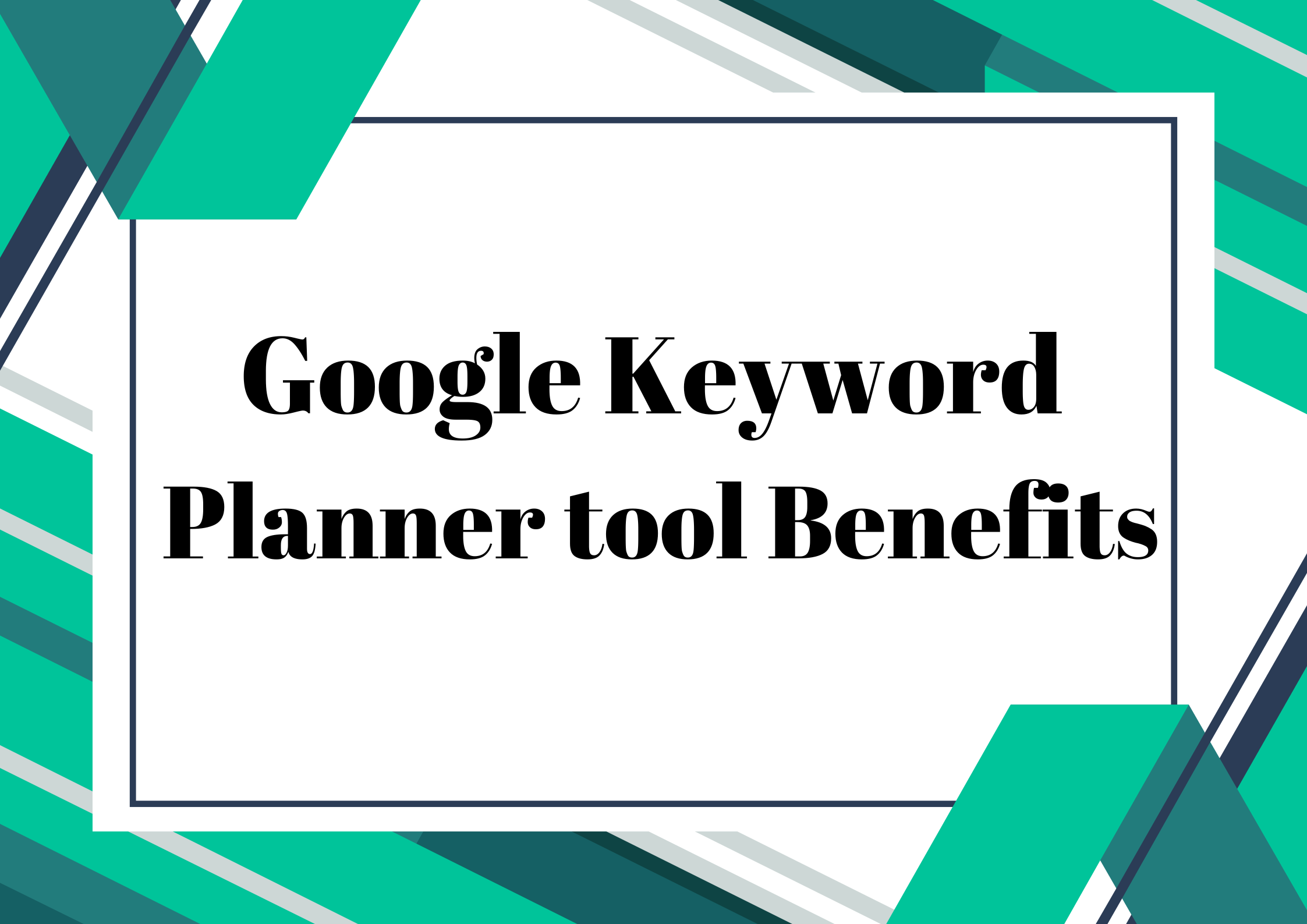Google Keyword Planner is a versatile tool that offers numerous benefits for digital marketers, SEO professionals, and businesses looking to enhance their online presence.
Google
Step 1-Keyword Research
- Discover New Keywords: Identify new keywords related to your business, products, or services. It helps in finding relevant keywords that potential customers might use.
- Keyword Suggestions: Provides suggestions for keywords based on a seed keyword or URL, helping to expand keyword lists.
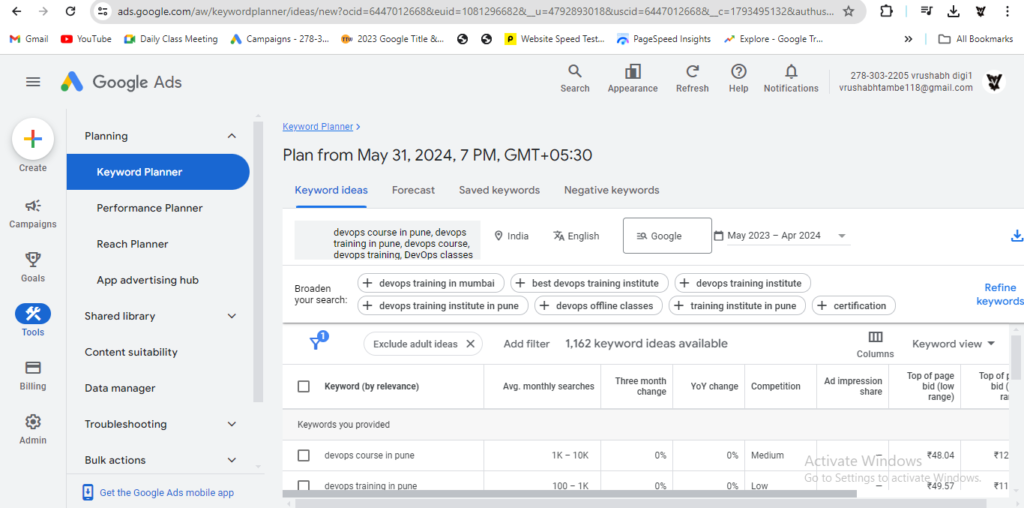
Step 2-Search Volume Data
- Accurate Search Volumes: Get data on average monthly searches for specific keywords, helping to gauge their popularity and potential traffic.
- Seasonal Trends: Understand how search volumes for keywords change over time, which can aid in planning seasonal marketing campaigns.
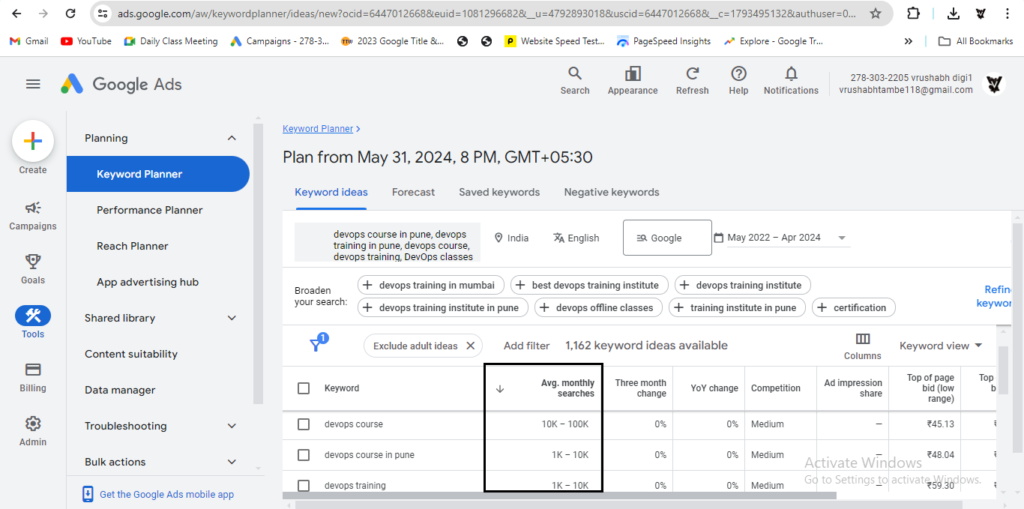
Step 3-Competition Analysis
- Keyword Competition: Analyze the level of competition for specific keywords, which helps in choosing the right keywords to target for SEO and PPC campaigns.
- Bid Estimates: Offers estimated bids for keywords, assisting in budgeting for PPC campaigns.
Step 4-Budget Planning
- Cost Per Click (CPC): Provides data on the cost-per-click for keywords, allowing for better budget planning and cost estimation for advertising campaigns.
- Daily and Monthly Budget Estimates: Helps in setting and managing daily and monthly budgets based on keyword costs and campaign goals.
Step 5-Localized Keyword Data
- Geographic Targeting: Get keyword data specific to different locations, which is useful for local SEO and targeting specific geographic markets.
- Language Targeting: Offers keyword data for different languages, aiding in creating targeted campaigns for various linguistic demographics.
Step 6- Discover new a keyword for keyword Research